QIRX V3: Concept
From V2 ("DAB-only") to V3, QIRX introduced two main new features:- Multi-Mode: This simply means that QIRX acts like many other SDRs by providing more than one demodulator. This is nothing special as there are many SDRs providing this facility. However, finding a product featuring a DAB demodulator and an ADS-B decoder might not be too easy.
- Multi-Receiver: This means that is is possible to connect several independet hardware receivers to QIRX, acting completely independent from each other. Unlike Multi-Mode, this is a feature not many SDRs are able to provide. A major challenge is to bring all features of up to three receivers on the screen, maintaining simplicity and clarity of operation.
Structure
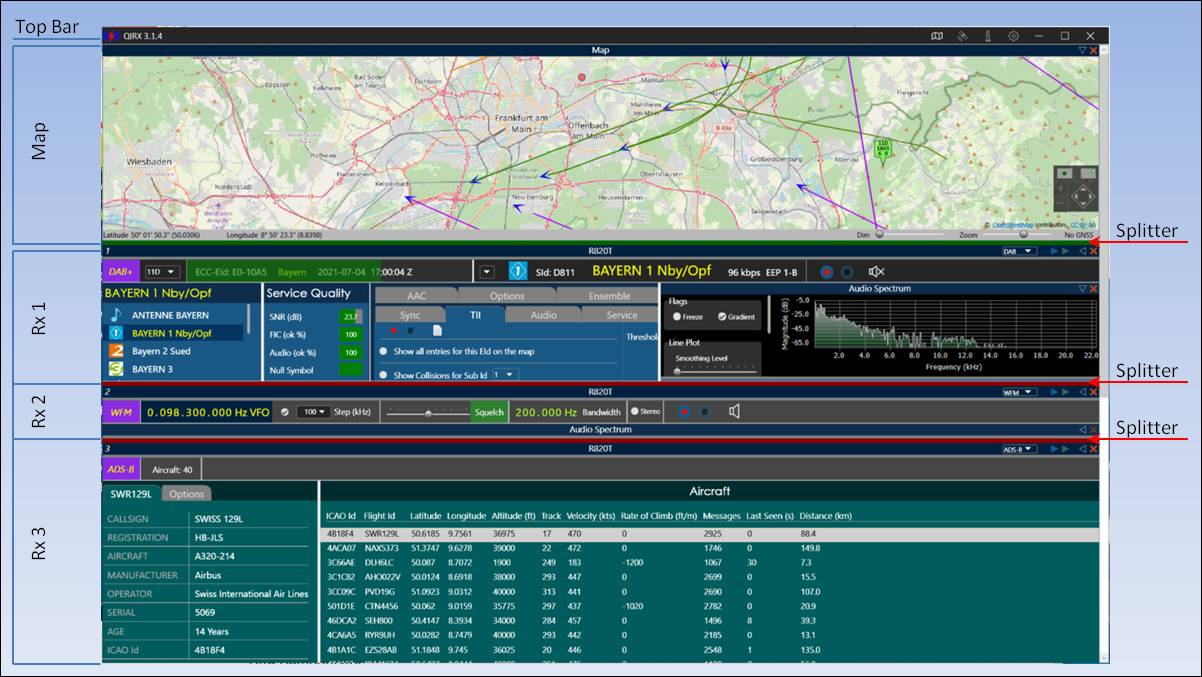
The top part consists of elements which are either used independently of a particular receiver, or act as "global" elements to be used by any receiver:
- Top Bar. Logo, Version, Top Menu (the purpose is indicated by hovering over the correspoding icon).
- Map. Map bar with buttons to collapse and close the map.
The receiver parts consist of elements belonging to a receiver.
-
Receiver Bar, structured in the following way:
- Left: Receiver number
- Middle: Tuner name
- Right: Command buttons, consisting of
- Demodulator Selector
- Start Receiving
- Start Replay raw file
- Collapse Frontend
- Close Receiver
- Frontend. Can be collapsed by a button in the receiver bar. In the above screenshot, all frontend parts have been collapsed and are invisible.
- Demodulator. The structure of this part is entirely specific to the selected demodulator.
